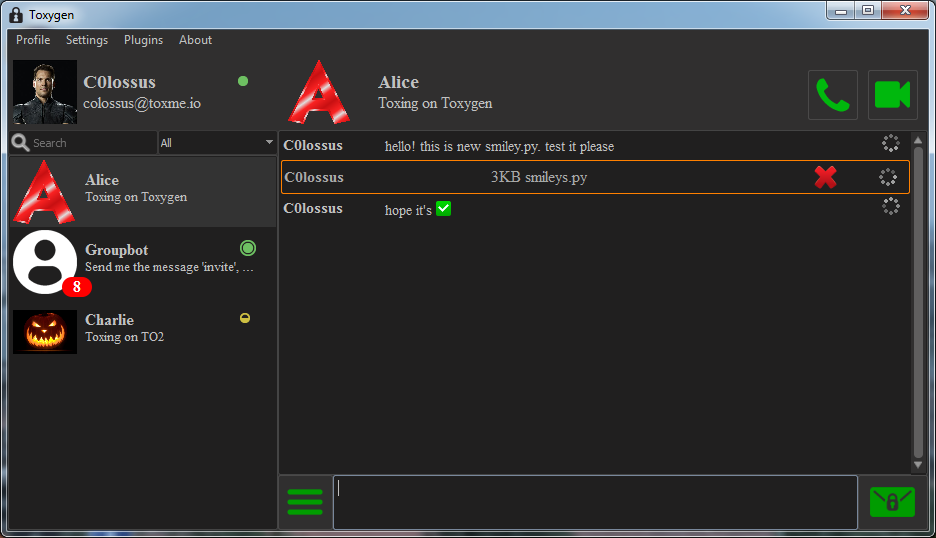| .github/workflows | ||
| build | ||
| docs | ||
| tests | ||
| toxygen | ||
| .gitignore | ||
| .travis.yml | ||
| LICENSE.md | ||
| MANIFEST.in | ||
| README.md | ||
| requirements.txt | ||
| setup.py | ||
| ToDo.md | ||
Toxygen
Toxygen is powerful cross-platform Tox client written in pure Python3.
Install - Contribute - Plugins - Compile - Contact
Supported OS: Linux and Windows
Features:
- 1v1 messages
- File transfers
- Audio calls
- Video calls
- Group chats
- Plugins support
- Desktop sharing
- Chat history
- Emoticons
- Stickers
- Screenshots
- Name lookups (toxme.io support)
- Save file encryption
- Profile import and export
- Faux offline messaging
- Faux offline file transfers
- Inline images
- Message splitting
- Proxy support
- Avatars
- Multiprofile
- Multilingual
- Sound notifications
- Contact aliases
- Contact blocking
- Typing notifications
- Changing nospam
- File resuming
- Read receipts
- NGC groups
Screenshots
Forked
This hard-forked from the dead https://github.com/toxygen-project/toxygen
next_gen branch.
https://git.plastiras.org/emdee/toxygen_wrapper needs packaging
is making a dependency. Just download it and copy the two directories
wrapper and wrapper_tests into toxygen/toxygen.
See ToDo.md to the current ToDo list.
You can have a weechat
console so that you can have IRC and jabber in a window as well as Tox.
There's a copy of qweechat in thirdparty/qweechat backported to
PyQt5 and integrated into toxygen. Follow the normal instructions for
adding a relay to weechat
/relay add ipv4.ssl.weechat 9001
/relay start ipv4.ssl.weechat
or
/relay add weechat 9000
/relay start weechat
and use the Plugins/Weechat Console to start weechat under Toxygen. Then use th File/Connect menu item of the console to connect to weechat.
Weechat has a Jabber plugin to enable XMPP:
/python load jabber.el
/help jabber
so you can have Tox, IRC and XMPP in the same application!
Work on Tox on this project is suspended until the MultiDevice problem is solved. Fork me!